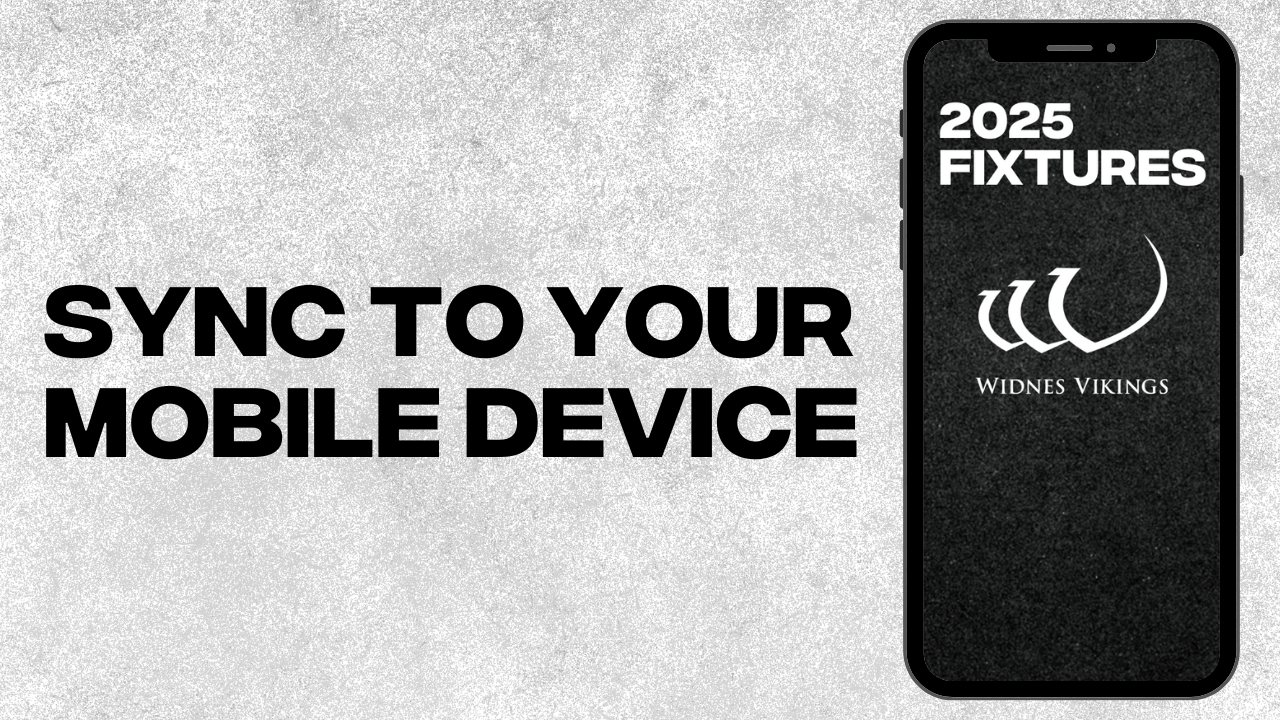Supporters can now sync the Vikings 2025 fixtures to the calendar on their digital device of choice.
Every league fixture has been added to the calendar, along with each weekend assigned for Challenge Cup or 1895 Cup fixtures which will be updated once fixtures are confirmed.
In the event of fixture changes due to unforeseen circumstances, by syncing to our calendar it should automatically update on your phone too.
Supporters who downloaded last year’s fixtures should have had them automatically sync to the 2025 fixtures. If this is not the case for you proceed with download.
The new Championship season will begin in the south of France against Toulouse Olympique on Saturday 15th February (6pm KO).
Don’t miss a moment of the action in 2025!
APPLE USERS – CLICK HERE
Please note: Apple users may need to click on the three dots at the bottom of their phone and select open in browser to re-load this article, prior to clicking on the above link.
ANDROID USERS – CLICK HERE
For Android users, please use the below step-by-step guidance on how to sync the fixtures to your device of choice:
- Click on the three dots at the bottom of your phone and select open in browser to re-load this article, prior to clicking on the above link.
- Click the above link and download the file titled ‘basic.ics’ to your device
- Click on the file in your device files/downloads
- Once opening the downloaded file, click save/open
- Fixtures should then appear in your calendar
TO DOWNLOAD TO GOOGLE CALENDAR – CLICK HERE
- Click on the above link and wait for the calendar to open.
- Click on the + [plus] icon in the bottom right corner of your screen.
- Sign into your google account [gmail].
- Click ‘Add’ in the dialogue box.
- Fixtures will then populate within your calendar.